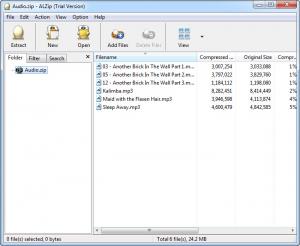ALZip
8.51
Size: 9.64 MB
Downloads: 15608
Platform: Windows (All Versions)
Adding files to an archive has many advantages. It makes it much easier to send multiple files over the internet or to copy them from one place to another. Instead of selecting a large number of files and waiting to transfer them one by one, you can compress them into one file and send it. One of the best solutions for this task is ALZip. Besides its unzipping capabilities, it provides support for about 40 zip formats and a large number of useful functions.
The size of the setup file is close to 10 Mb. Installing it on your computer is a simple process that should not take long. The application is compatible with Windows XP and later versions and you can use it, free of charge, for 60 days, which is longer than other trial periods.
After installing the application, you will find new options in the context menu, when right clicking one or more files in Windows Explorer. With these options, you can add your files to a ZIP archive immediately or you can make a series of settings, on a new window, before compressing the files. ALZip's interface can be launched with the application's own .exe file or by running a created archive.
The options on the interface let you create a new archive or open an existing one. After opening an archive, you may delete individual files or add new ones and, of course, you can extract them. The files themselves are listed on the interface and you can filter them by name, size, modification date and format. The software features a search function as well. You can find something according to case sensitive key words and parameters like modification date or size.
When an archive is created, three options will be placed at your disposal, on a separate window. You can choose to send the archive by email, copy it to the clipboard or check it for errors. ALZip can be associated with various archive types, including RAR, ZIP, ARJ, JAR, ACE and many more. It is also capable of creating self extracting archives, check them for viruses, merge archives, protect them with a password and more.
Pros
ALZip comes with a great number of features. It makes it possible to add files to an archive in various ways. When loading an archive, it lets you search for a specific file or filter files by certain criteria.
Cons
Additional search parameters would be a welcomed addition. Using ALZip, you will be able to compress your files, using numerous methods and flexible tools, while working on a user friendly interface.
ALZip
8.51
Download
ALZip Awards

ALZip Editor’s Review Rating
ALZip has been reviewed by Frederick Barton on 21 May 2012. Based on the user interface, features and complexity, Findmysoft has rated ALZip 5 out of 5 stars, naming it Essential